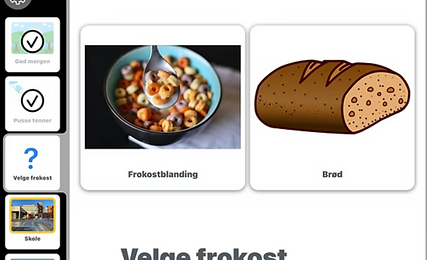One App, Endless Possibilities
Tailored to Every Life Today,
e-plan is a trusted companion for children, youth, and adults, each with their own unique challenges and goals. We believe that technology should adapt to the person—not the other way around. That is why every e-plan is built on the user's own values, preferences, and needs.
By organizing the day chronologically, we create a clear path toward active participation. Whether a user needs a gentle nudge or detailed guidance, the support is defined for each specific activity and evolves seamlessly as their confidence and mastery grow.

Keep track of the day with ease.
The Day Mode presents activities in a clear, visual timeline tailored to the user. Whether following a fixed routine or exploring a flexible list of possibilities, this view provides the structure needed for a predictable and calm day.
Flexible Administation
Flexible Administration In Administrator Mode, you design the activities and set up the user's schedule. You can manage everything remotely from your own device—whether you are at home or at the office. The system also allows you to define specific access levels, making it safe and easy to collaborate with other caregivers or staff.
Visual countdown timer
How long is "soon"?
A visual timer makes time understandable and predictable. It’s a perfect tool for managing transitions or activities without clear end times—like brushing teeth, gaming, or waiting for the bus. Reduces stress and helps users prepare for what’s next.
Multiple Choice
Making your own decisions is key to participation. e-plan makes it simple to offer choices—whether deciding what to eat or which game to play. Just tap an option, and it’s instantly added to the schedule. Combine it with symbols or pictures to make decision-making accessible for everyone.
Action chains
Master new tasks with confidence. "Action chains" break down complex activities into manageable steps (visual recipes). With just the right amount of support for each step, users can perform tasks independently—at home, school, or work. It’s not just help; it’s a path to self-mastery.
Checklists
Pack the bag, shop for groceries, or get ready for the gym without needing a reminder from others. Checklists provide the support needed to remember every detail independently. A simple tool that builds great confidence and security in everyday life.
Decline activity
True participation means having the option to opt out. e-plan allows users to decline or "say no" to activities, giving them a real voice in their own schedule. This function can be customized for specific activities, ensuring that personal boundaries are respected.
Color coding
Categorize the day with colors that make sense. Use color coding to distinguish between "must-do" tasks and free time, or indoor vs. outdoor activities. It’s a simple visual cue that conveys information instantly without reading a single word.
Note pages
Sometimes a picture isn't enough. Note pages allow you to add deeper context to an activity—perfect for "Social Stories" that prepare the user for social situations. It is also an excellent spot for instructions to service providers, ensuring consistent and quality support.
Text- Sight Words
From Symbols to Text You can choose to replace pictures and symbols with text or sight words. This allows users who can read to utilize their skills actively, keeping track of daily and weekly tasks through written plans—just like a standard calendar.
Alarm/Reminders
Like other calendars, e-plan also has the ability to send reminders/alarms for specific tasks or activities. The alarm leads directly to the activity for which the alarm has been set.
Right Place, Right Time
Avoid confusion about when things happen. The Time Lock feature signals clearly whether an activity is available now or later. Perfect for preventing premature access to favorite activities or marking exactly when it’s time to leave for school or the doctor.
Motivation & Rewards
Turn goals into achievements. Assign points to tasks to motivate and reinforce positive routines. Users can collect points in a personal "Points Bank," visualizing their progress towards a reward. It works with numbers or symbols, making the token economy system accessible and engaging.
Motivation & Rewards
Turn goals into achievements. Assign points to tasks to motivate and reinforce positive routines. Users can collect points in a personal "Points Bank," visualizing their progress towards a reward. It works with numbers or symbols, making the token economy system accessible and engaging.
URL Link
It is possible to link a specific URL to activities. By pressing the screen, the website opens automatically, which helps more people to enjoy and take part in the opportunities available on the internet.

Digital Clock
There is always quick access to a simple digital clock, with time, day of the week, date and time of day. The clock also works well as a screensaver where any tap on the screen leads back to the schedule.
Add a little Surprice
Sometimes, not knowing is part of the fun. The random draw feature (dice) adds variety and excitement to the day. Use it to pick a reward or a weekend activity. You can even hide the options to create a truly motivating surprise!
Built-in Activity Library
From Symbols to Text You can choose to replace pictures and symbols with text or sight words. This allows users who can read to utilize their skills actively, keeping track of daily and weekly tasks through written plans—just like a standard calendar.
Symbol marking
Symbol marking is an opportunity to highlight or clarify the characteristics of an activity or choice. The marking is based on the same principle as "keyhole marking" of food in the store, but there is an opportunity to use completely different symbols in the form of emojis. The function makes it possible to clarify "smart choices" or a doctor's recommendation 👩⚕️